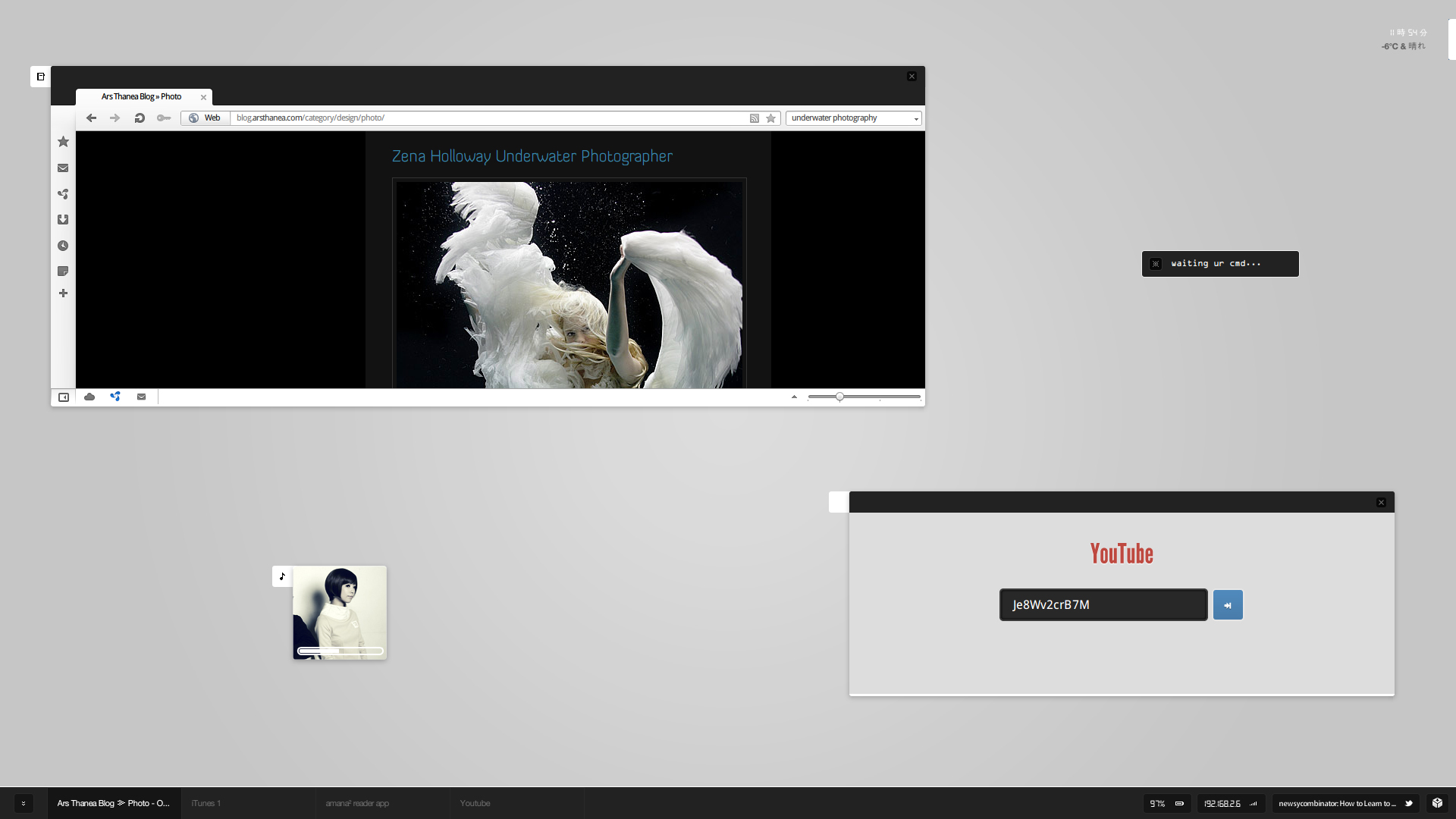ShopDreamUp AI ArtDreamUp
Deviation Actions
Suggested Deviants
Suggested Collections
You Might Like…
Featured in Groups
Description
Fixed
My take on AMANA, originally by Imrik, Naalo, j3 and the 4Imp crew. I worked really hard on the litestep. It has much more web integration now (see details section after the other preview images).
Credits
// OS
Windows 7 x64 SP1
Icons → Sanscons by P.J. Onori
Litestep Shell (incl command line) → AMANA² by me
Wallpaper → AMANA² by me (really just a gradient... hah)
// Windows
Visual Style → Mod of AMANA for Windows 7 by Neiio (originally for XP by Imrik)
TrueTransparency Window Borders → AMANA² by me
// Apps
Mail/Browser → AMANA² Opera (mod of default skin by me)
Launchy → AMANA² by me
CD Art Display AMANA² by me
// WebApps
News Reader → AMANA² by me
Chat → AMANA² by me
Youtube → AMANA² by me
// Misc
Images from AMANA wallpapers by Imrik, j3
Images in the RSS reader are taken from the Final Fantasy wikia
And as Imrik said in 2007: "I would like to thank [link] and [link]" and all of the old-timers who are still around
Alternate views
Click for full view
(Left to Right) Login, Loading, Apps, RSS Reader / Youtube, Control Panel Home, Control Panel Stats





 :thumb275630295:
:thumb275630295:Litestep Details
The login/loading screen are all done in litestep. Basically, windows boots to my account and displays the login screen (no password matching yet, but it's coming - it's a moot point, as I have a boot password set anyway...). The login text area resizes down and the loading circles resizes out. It's a pretty slick animation
The taskbar has an integrated information bar that shows battery, network and twitter info. Clicking on the twitter bird calls a php function (via LSActiveDesktop) that fetches and updates the latest tweet from my feed. Clicking on the box icon brings up the console.
The console is by far my favorite part of the theme. I
The right side of the console features a little text area where you can input !Bang commands. It's not LSXCommand, but a Text Box that parses bang commands and runs them. I wanted to use LSXCommand, but I couldn't (I can't remember why, just that it didn't work like I wanted...). You can actually control the console from within this command box (so you can feel extra l33t), but it's not useful for much else. Really more eye candy than anything.
Clicking on the <<- arrow in the top-left brings back the desktop. That's about it.
If you stuck through all of that text, I applaud you
Image size
1920x1080px 230.97 KB
© 2011 - 2024 mangosango
Comments93
Join the community to add your comment. Already a deviant? Log In
This looks really great! Really want to use this, but I can't get litestep to work on my laptop (currently using Windows 7 x64 as well). Got any tips?